PicoDrive was originally developed for mobile devices such as PDAs and mobile phones. With a fast 68000 emulator, written entirely in ARM assembly at its core, PicoDrive was the first emulator to run Mega Drive games at full speed on RISC OS.
Installation Instructions:
- Install SISx file
- Download a game and put the rom file wherever you want
- Select the path where you put the rom
- Enjoy ! ;)

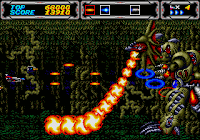

Since I updated to this version, I can't save the last used rom directory, neither I can't save the button configuration (6 buttons instead of 3). Can you help me? Thanks
ReplyDeleteWell, when you set the keys are you sure that you save the config ?
ReplyDelete"Save cfg as default" or "Save cfg for current game only".
Thank your for answer my question, yes, I tried changing the Option to 6 button pad, then selecting Save cfg as default, I also tried to save the configuration for each game with the "Save cfg for current game only" option with no luck.
ReplyDeleteAnother thing, I can't select the Ñ or
Ç keys in my Nokia E63 QWERTY keyboard as A,B,C,X,Y or Z buttons, when I select them, it shows the "M." string. for every key.
Thanks.
Hello, Anotherguest. I'm the same person who posted a shitty and confusing comment regarding picodrive on your latest post... sorry for that. What I was trying to say is that in the old s60v3 picodrive you can map the diagonal directional buttons(up-left, up-right, down-right, etc), too. It'd be really great if you can port a newer version of picodrive to s60v3.. but add diagonal button mapping to it.
ReplyDeleteAnd maybe you can port a great SNES emulator, too. I mean, the N95 8GB can emulate SEga CD.. so it can emulate SNES too. There are only two SNES emulators for it.. one's VSUN.. which has a good interface but sucks.. you can't play most games and it's really buggy so I uninstalled it. Then there's AntSNES.. you can play many games with it but no sound.. what is SNES without it's awesome sound? So maybe you can port a gp2x snes emulator.
Hope you reply. :D
Hello, anotherguest.. it's me again.. the one who made the comment above. Why aren't you replying? I thought that you've left this blog when you didn't reply.. but it seems like that is not the case because you've updated the blog since with a race game and a logic game. Please reply.
ReplyDeleteHi, this is my favorite application on symbian phones, but this version is not working on Nokia E5.. :( V1.35 work ok) after selecting rom file, picodrive just exit. Tried different settings, but no luck. Nokia E5 with latest firmware (v091.001) clean, no hack etc.
ReplyDeleteThanks!
@Anonymous 05-04-12...
ReplyDeleteActually there are THREE symbian SNES emulators...the 3rd one is SNES4SYM; a symbian port of Dreamcast's SNES4ALL...
and it has sound...
@the above anonymous.. I know, I have it now.. it's the best snes emulator for n95 8gb, better than vsun and antsnes.. but it still has no sound for me! How can you get sound? Maybe you've a better phone.. not a s60v3 phone. Can you please reply?
DeletePS. I'm the anonymous that made those comments.. but I'm now using this name (AnotherguestFan:P) because it was confusing for Anotherguest.
Finally I've figured out why I didn't get any sound.. that's because the volume was set to zero in the special menu which is triggered by pressing the green call button. http://anotherguest.blogspot.com/2012/05/user-interface-control.html
DeleteThis explains it all. But still Snes4sym's sound isn't perfect. :( By the way, thanks anonymous.. it was because if you I got to know that snes4sym actually has sound in n95 8gb.
Hi AnotherGuest! I'm using Picodrive 1.51 on my Nokia N8. The framerate of the games isn't more than 20fps. When I search for people with the same issue, the only thing people say is the they can play their games at full speed (so I suppose they're getting 60 fps in their devices)
ReplyDeleteWell...I'm trying to figure if there's an option that, when I change the values, I can improve the frame frate of them. But there are many options that, no matter how I change them (and always saving config, for the game or saving for all games), when I restart the emu, they always return to the old values, not the ones I choose. I try to change 'ARM940 core for sound' to OFF, save config, but it always returns to ON when using the emulator again...my control configs are saved correctly, so this seems very strange...is there anything I can be doing wrong? Please, I need your help. Thanks in advance
Hi Vinícius Sasso, only thing you need to do is set the frameskip value on "Auto". Also you can try to set the "Sound Quality" on 22050 Hz. You don't need better. The value of 20 fps it's the normal speed on E65 and everything is playable and smooth.
ReplyDeleteIf you start any game you can save setting for all games by selecting option "Save cfg as default". For changing "Sound Quality" maybe you need to restart Picodrive.
Hi! I already use 'auto frame skip' and both lowering audio quality or even turning off the sound were of no help. By the way, these settings are some of the ones which I can save and retrieve normally.
ReplyDeleteI know I have the option of saving the settings for all games. The problem is: many settings don't save no matter how I change and save them.
What is E65? A Nokia model? Mine is N8. Is there something to do with one another?
Well, thanks anyway for the attention, but I have no solution until now.
DeleteHi, I don't know also about another solution. Nokia E65 it's 5 years old mobile phone and when we compare current mobile phones with my E65 so its performance is small (3x times slower than N8). It's the one of the first mobiles with WiFi, is able to do things what I need and thanks to Anotherguest never gets old :-).
DeleteGreat piece of software. I just regret it works better on S60v3 than on Symbian 3, presumably due SDL limits. Anyway, congrats! You make these devices to last.
ReplyDeleteHi AnotherGuest! That's me again. As I can see, in this version PicoDrive isn't totally made for Belle devices, nor even S^3 ones. Are you planning a new, multitouch version of the emulator for Belle? If not, please, consider making one. It would surely rock! Thank you...
ReplyDeleteHello AnotherGuest,
ReplyDeletehow can i rotate the screen in this Symbian-version of PicoDrive?
Thank you very much!
My Emulator show bug screen why ?
ReplyDeleteDO NOT PUT MORE THAN 256 ROM FILES IN YOUR ROM FOLDER. IF YOU DO THIS, AFTER SELECTING A GAME (ROM FILE), PICODRIVE WILL EXIT!
ReplyDelete